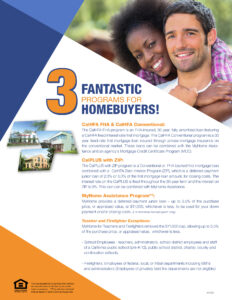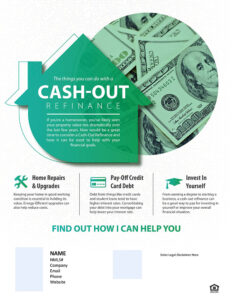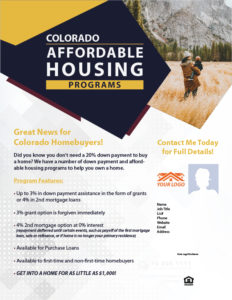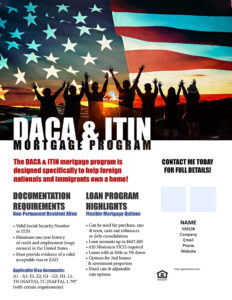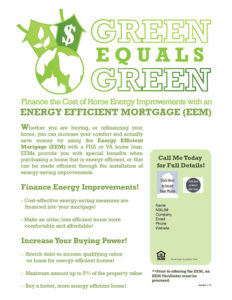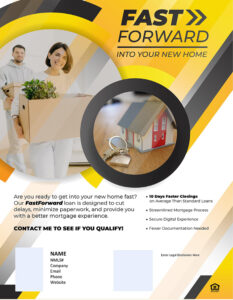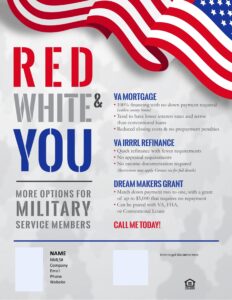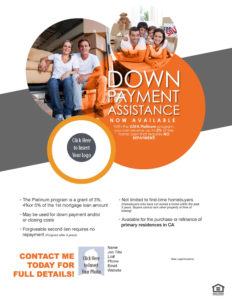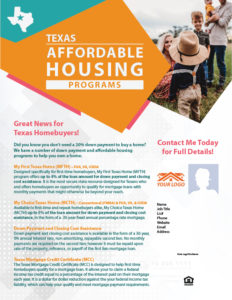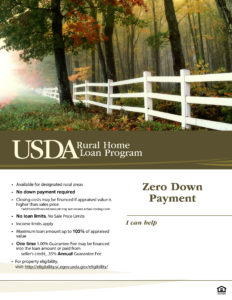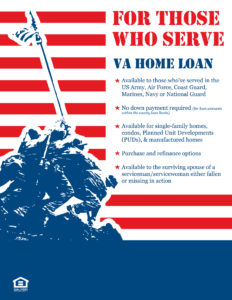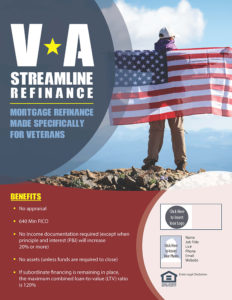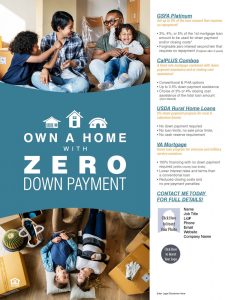Marketing Portal
Click on a flyer in the gallery below. (You will need Microsoft Word to edit.) When it opens, you will see two areas where you can insert a photo or logo and type your contact info. Save the file to your desktop or folder. Customize the flyer, then save as a PDF so that you can print it or email it.Hint – if the picture boxes provided are not the correct size for your logo or photo, just delete it and create your own box.Note: the non-customizable words and images are locked into a header, which makes the colors appear faded when you open the word document. When you print or save as a PDF, the colors will appear 100% full strength.